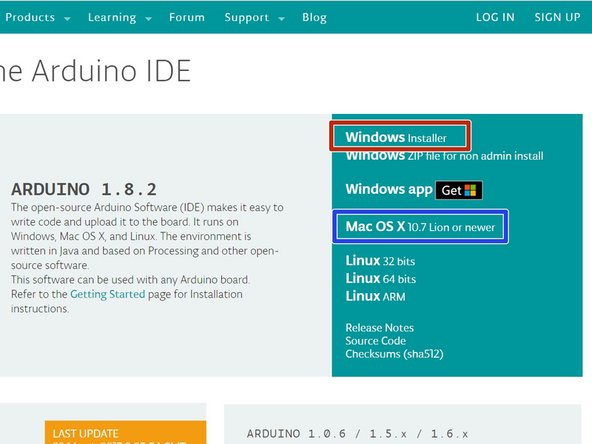Introduction
We are going to be using the Arduino IDE to write the software to control the robot. We need to download and install it first!
-
-
The first step is to download the software from the Arduino website.
-
Head to https://www.arduino.cc/en/Main/Software to find it!
-
For Windows, click on the Windows Installer
-
For Mac, click on the Mac OS X link.
-
-
-
Once the download has completed, run it to install the Arduino IDE on your system.
-
Make sure to install all the options!
-
-
-
Hopefully the software is now successfully installed.
-
Open the software so you get a new window like the picture!
-
Almost done!
Finish Line