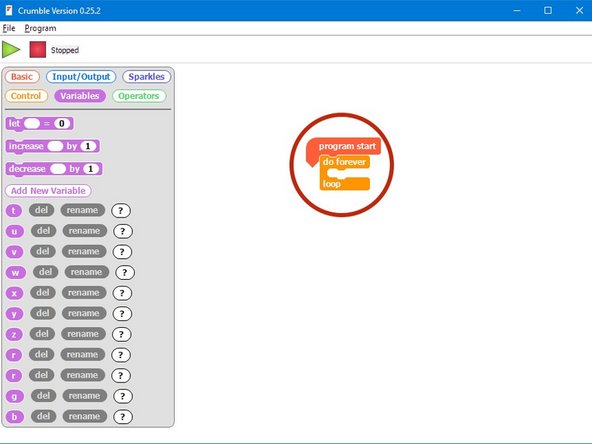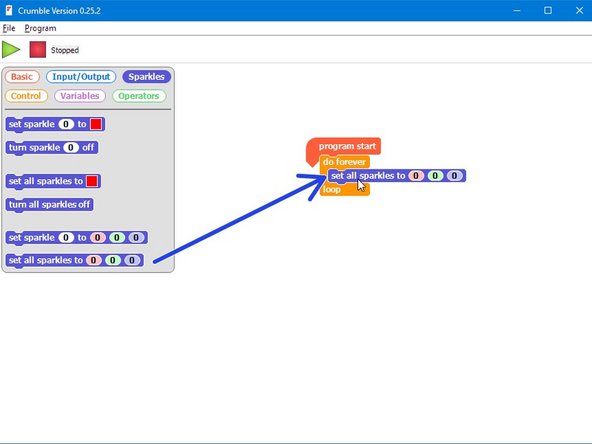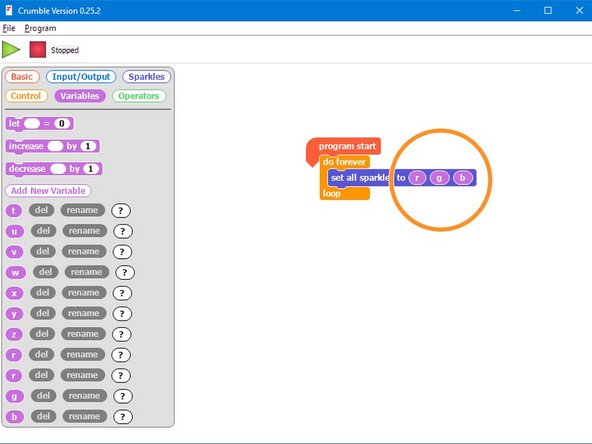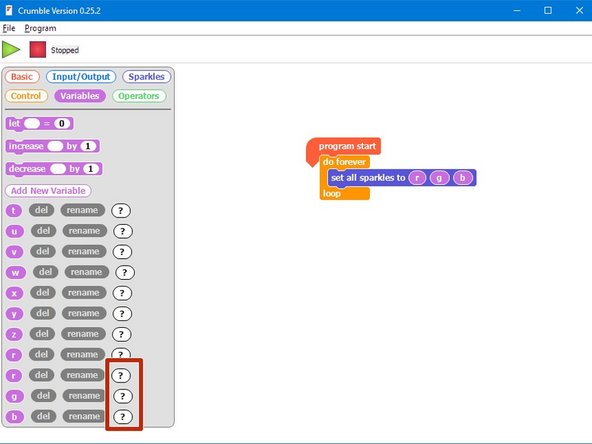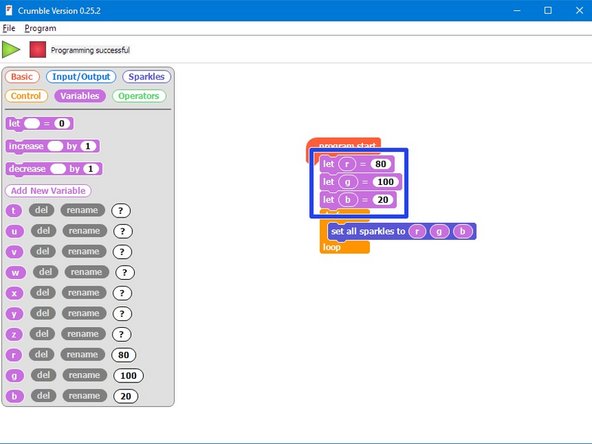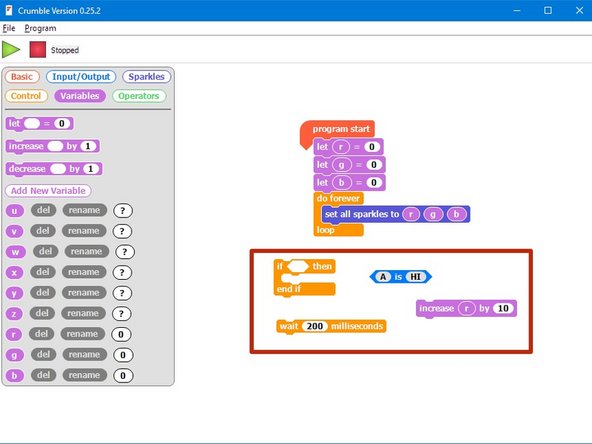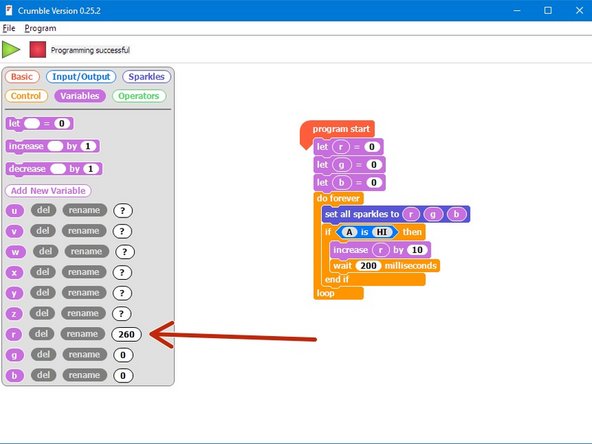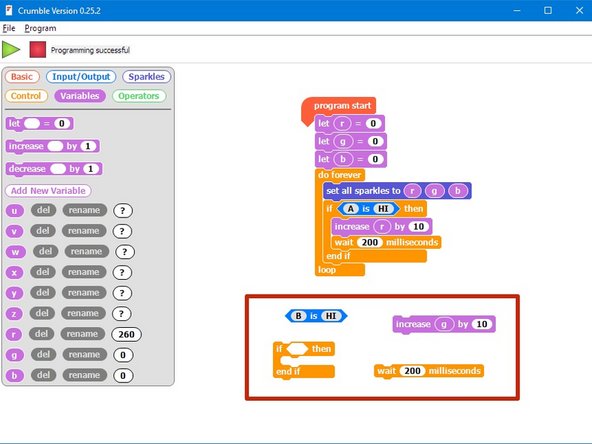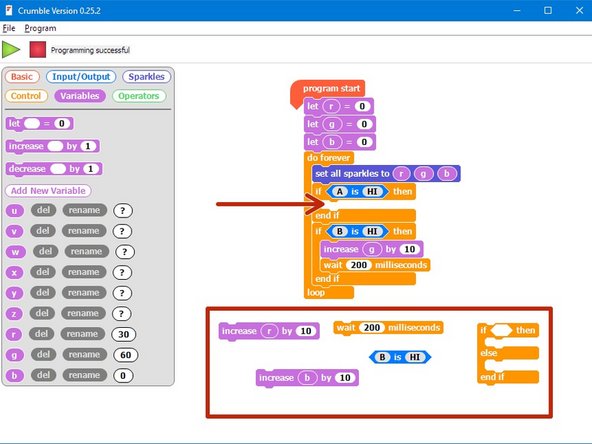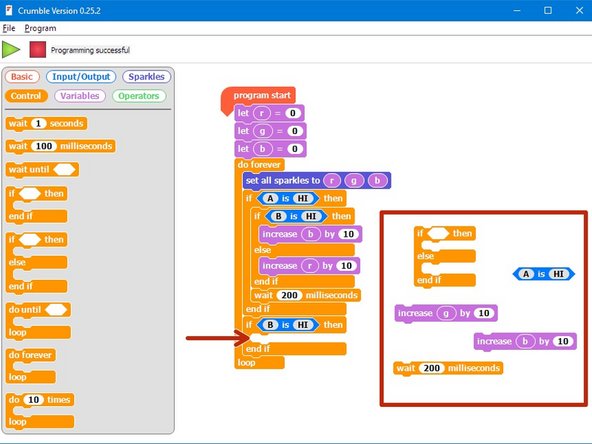Introduction
Let's use the Sparkle module and some switches to make a colour mixer!
-
-
Remember how each Sparkle contains 3 different colour LEDs?
-
We're going to make a program using variables, that allows you to change the Sparkle colour using 2 switches.
-
Assemble your robot like the picture first!
-
Don't forget, Sparkles always need to be plugged into D.
-
-
-
Let's setup the start of our program.
-
We are going to need 3 variables this time - one for red, one for green, and one for blue
-
Add three new variables using the "Add New Variable" button in the variables menu.
-
Call them r, g and b (for red, green and blue).
-
We're going to use each of these variables to remember the amount of red, green and blue light we want.
-
-
-
Our program needs to always be updating the colour of the Sparkles, so when the variables change, the Sparkles change too!
-
We will need a do forever loop for this - drag one into your program.
-
There's another Sparkle block we haven't used yet, that allows us to set the amount of red, green and blue using numbers instead of the colour picker. Drag one into the do forever loop.
-
Finally, replace the three zeroes in the sparkle block with the r,g and b blocks.
-
-
-
We need to do one more thing before testing the program.
-
If you look in the variables menu, r, g, and b currently have no value at all (that's why you see a "?").
-
Before you use a variable in a program (like we have done in the Sparkle block), you need to set it equal to something - this is called initialisation.
-
Pull in three blocks like the picture to initialise r,g, and b, before the do forever loop.
-
Set them equal to some different numbers - try it out and see what colours you get!
-
-
-
Now let's add some blocks to let use change the colour of the Sparkles using a switch.
-
Inside the do forever loop, add an IF block that checks if the first switch is pressed.
-
If it is, increase the r variable by 10.
-
Add a wait block of 200 milliseconds after r is increased. Otherwise, holding down the switch will change r very quickly!
-
At the start of the program, set r, g and b to 0 again so you can see what is happening more clearly when testing your program.
-
In the picture are the blocks you need if you want a hint!
-
-
-
You probably noticed when testing your program that if you press the button enough times, the amount of red seems to start from zero again.
-
This is because the amount of red, green and blue in a Sparkle cannot be more than 255!
-
When r is more than 255 (when you have pressed the button more than 25 times), the Sparkle will show the value of r minus 255.
-
For example - 260 is more than 255, so the Sparkle will actually show 260-255=5!
-
Watch the value of r in the variables menu and see what happens when it goes above 255. Don't forget to keep your robot plugged in to do this!
-
-
-
We can now change the amount of red, but we want a colour mixer! Let's add another colour using the other switch.
-
Add another IF block in the do forever loop, that checks the second switch (B) and increases g by 10 if it is pressed.
-
Don't forget to use another wait block!
-
There is another hint of the blocks required in the picture if you need some help.
-
Make sure to test your program properly before moving on. What do you notice when you add equal amounts of red and green?
-
-
-
You may have noticed that we have run out of switches for the third colour, blue - but there is a solution!
-
What if we made a program that could increase b by 10 if both switches are pressed at the same time?
-
To do this, inside the IF block that checks the first switch, put an IF/ELSE block that checks the second switch.
-
If the second switch is pressed as well, increase b by 10 instead.
-
Else, just increase r by 10 as before.
-
Don't forget to wait 200 milliseconds!
-
There are some more hint blocks in the picture if you need them!
-
-
-
You've probably found the last program doesn't quite work correctly - if you press both switches, the blue and green both increase!
-
This is because the second IF block is still true if we are holding down both switches, so g is also increased by 10.
-
Add an IF/ELSE block inside the second IF block just like the one inside the first IF block to fix this.
-
Have a look at the hint if you need to!
-
Congratulations - you have made a switch controlled colour mixer!
-
-
-
When r, g and b are all the same, the Sparkles will be white.
-
Add blocks to your program to:
-
Check if r, g and b are all the same (hint: you will need 3 IF blocks inside each other)
-
If they are, sound the buzzer!
-
You will need to add the buzzer module and plug it into C.
-