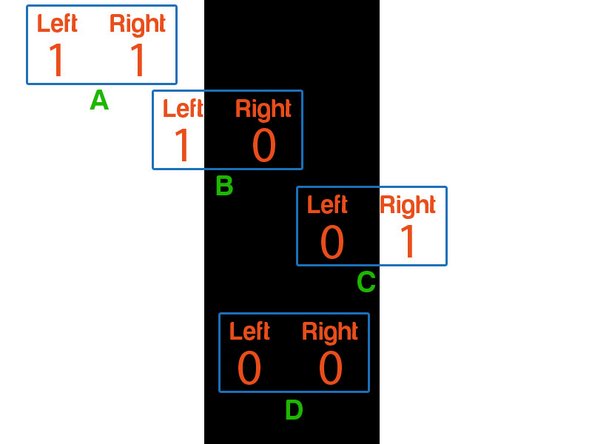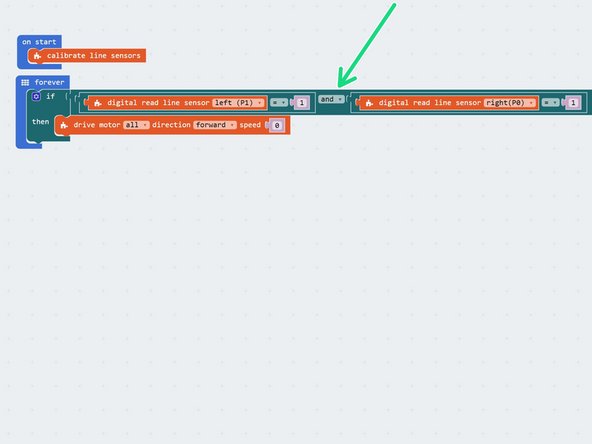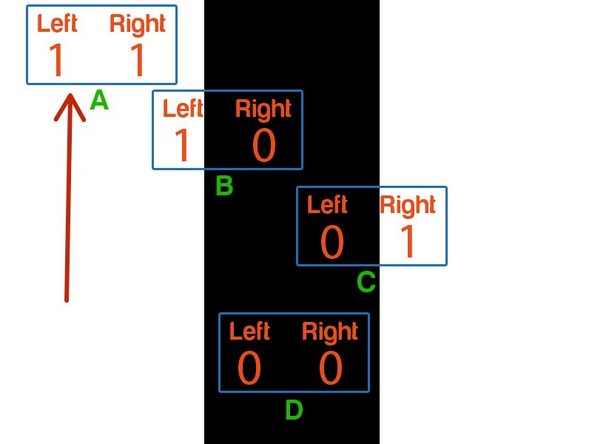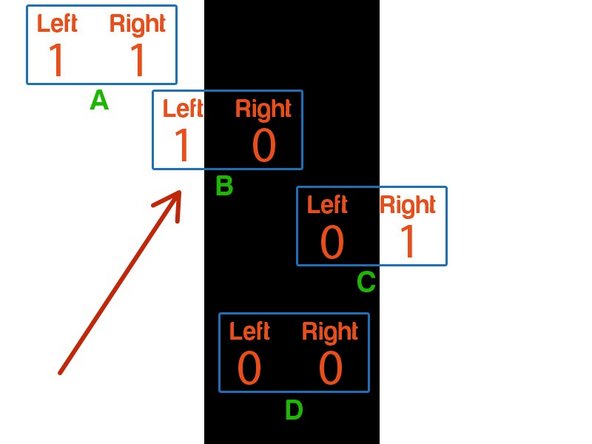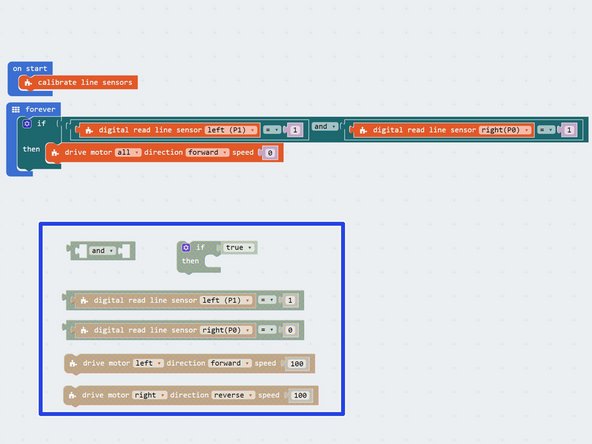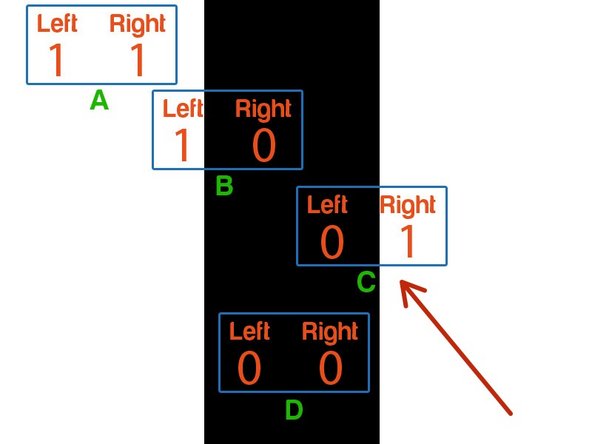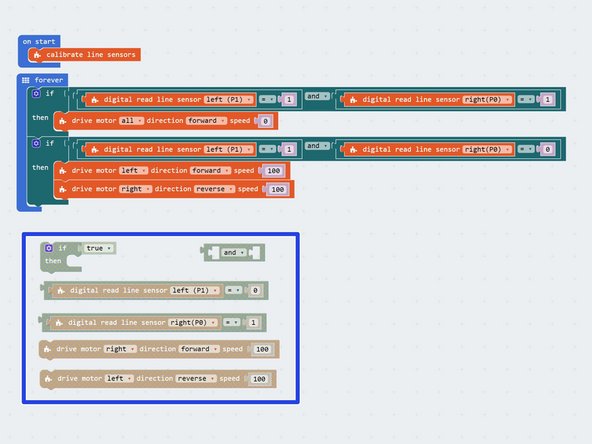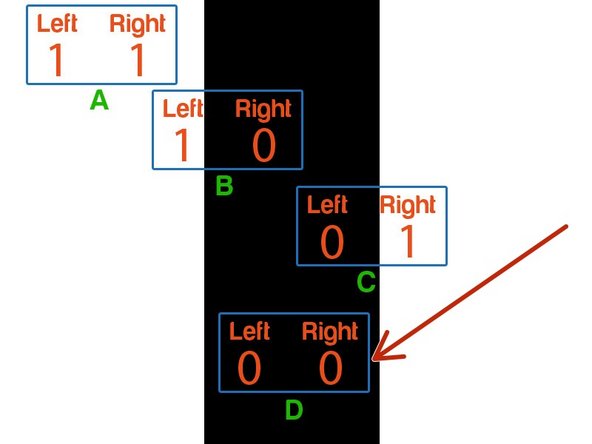Introduction
1 line sensor is great, but we can't follow a complicated path - using two sensors however lets us do much more complex things!
-
-
Assemble your robot like the last section.
-
Plug the left sensor in P1, and the right into P0.
-
-
-
Let's test both sensors so we know how they work.
-
Build the test program in the picture - can you guess what it will do?
-
Program the robot, and place the line sensor over the line on the other side of the activity mat, so it can complete the calibration sequence like before.
-
Don't forget, you need to use this calibration block every time you use the line sensor, and place the robot on the black line when you first turn it on.
-
Slowly move the line sensor side to side across one of the lines.
-
What happens to the motors? Does it do what you expected?
-
-
-
We need to write a program using the two sensors that follows the black track.
-
Let's consider each of the possibilities in turn, as shown in the diagram:
-
A - Off the track completely - both sensors read 1
-
B - Slightly off to the left of the track - left sensor reads 1, right sensor reads 0
-
C - Slightly off to the right of the track - left sensor reads 0, right sensor reads 1
-
D - on the track, both sensors read 0
-
-
-
For case A, if the robot goes off the track we need to make it stop so it doesn't drive off forever!
-
Start your line following program by building the program in the picture.
-
We need to check if the left sensor is 1 AND if the right sensor is 1 at the same time - we can do this with an AND block, which you can find in the Logic menu.
-
-
-
For case B, we are slightly too far left, so we need to turn right to get back on the line.
-
Add some more blocks to check the sensors, and turn right if we are slightly to the left of the track.
-
There are some hint blocks if you need them!
-
-
-
For case C, we are too far right, so need to turn left to get back on the track.
-
Add some more blocks to your program to check the sensors and turn left if we need to!
-
There are some more hint blocks if you need them.
-
-
-
Finally, we need to check for case D - both sensors are 0 so we are on the track, and just need to go forwards.
-
And some more blocks to your program to complete it, and test your robot on the track.
-
It should be able to make it all the way around on its own!
-
If you're robot keeps coming off the track, try slowing it down.
-
-
-
Currently, if the robot goes off the path completely (or the path ends) it just stops.
-
It would be more useful if the robot tried to find the path again!
-
Change your program so that instead of stopping, the robot drives so that it might find the path again. You can make this as complex as you like!
-
Some ideas:
-
Reverse in a straight line
-
Drive forwards whilst sweeping left and right
-
Drive in increasing size squares (hard)
-
Drive in an increasing size spiral (v. hard!)
-